So there are several t-shirt design companies out there where you can upload your graphics and they print the shirt for you.
Among them are:
www.cafepress.com
www.zazzle.com
www.customink.com
My intention was to create a store front with various styles of t-shirts for you guys to choose from, but honestly setting up a store front is much more complicated than I anticipated.
So, I've created a basic t-shirt at Custom Ink. Before going over there, please note that the back image has been centered though it does not appear that way - their t-shirt photos is slightly off center of their template. Here is the link: http://www.customink.com/designs/ormvtshirt/fnz0-000g-hygb/hotlink?pc=HL-46120&cm_mmc=hotlink-_-2-_-Body_txt-_-button1
To edit size and color:
1. Click on the orange checkout button
2. Click on the round button with the t-shirts on it to swap the item
3. A color palette will come up and you can choose a different color t-shirt (once you've chosen a color, click "get quote" to change the sizing and to get the final price.
OR
4. You can click on the link that says, "different product" which is under the orange bar that reads, "Swap Item". There you will be able to scroll through all of the t-shirt choices. Be aware that some have minimum purchase quantities.
I think cafe press and zazzle may be a few dollars cheaper and they have more design styles (v-neck, women's fit, etc.) so you may want to go over there. I will email everyone the files you will need to create you own t-shirt. It's very easy to upload them and work the t-shirt design editor.
Also, you may find a cheaper alternative to anything I've listed. If so, please let us know. I think spending $20 to $28 dollars on a t-shirt is a bit extreme, myself. But, it is custom made, so I see why they charge that much.
Monday, November 15, 2010
T-Shirt Design
So it took a few tutorials on youtube, but I think I was able to create what I was imagining:
Front Logo (small on upper left side of t-shirt)

And the back:

What do you guys think?
If it looks good, I just need to figure out how to add it to Cafe Press, which I may tackle tomorrow.
Front Logo (small on upper left side of t-shirt)

And the back:

What do you guys think?
If it looks good, I just need to figure out how to add it to Cafe Press, which I may tackle tomorrow.
Friday, November 12, 2010
More Cards inspired by the September and January Kits

I thought I would share some cards I made using scraps from the September kit (as well as a few embellishments I picked up on the cheap at Big Lots). Okay, and a border punch, so more cheating. You know, for someone who was such a goody-two-shoes in high school (I think I hear the sound of Claudia chortling at me using the past tense), I have been really bad of late. Apologies. I am particularly proud of the card on the right, considering what an awkwardly shaped scrap that was, leftover from cutting out circles.
Here is a closer look at each card:

And, just for fun, here is one using more leftovers from the January kit, AKA The Kit That Keeps on Giving:
Rachel's November Results
So this month I went a little crazy and dove head first into a technique that I have always admired from a distance: collage. In the process, I have discovered that I could use a course on adhesive - no matter what I do, I seem to have a lot of trouble choosing the right one and in this project in particular it was seriously frustrating. But I digress.
The city skyline image is actually from a vintage postcard of Cologne (found through a quick Google Images search) which I printed onto vellum and cut out. (I then outlined it using one of those Souffle pens Marieke is always raving about and which I finally broke down and bought). I also incorporated another piece of vellum (onto which I printed a handwritten message in German, also from an old postcard image downloaded from the Internet) to use as a background for the pieces I tore from the page from the antique book included in the November kit. I chopped up the quote from the kit with scissors, but not before I used a silver ink pad to change the color because I didn't like the look of the clean white (I would have preferred walnut ink to give it more of a vintage look, but I worked with what I had). I used clear photo corners to adhere the original photos of my grandmother, just in case I need to remove them in the future. I know that working with copies is often suggested, but I like the look of the originals, especially the quality of the paper they were printed on and the decorative edges. In retrospect, I probably should have practiced using the Souffle pens on scratch paper rather than on the actual layout, but I actually like the way it came out using the stencils. Adhering vellum seems to be the bane of my existence: if you like the look of the city skyline, consider it a happy accident - I probably couldn't do it again if I tried. But again, I kind of like how it turned out. Maybe that's the thing about collage - there really are no "mistakes."
Ladies and gentlemen, I may have found my medium!
Theresa's November 2010 Results
One layout, so far...
I managed to catch up with ORMV projects at the 2011 CU retreat. I have been wanting to do a layout of my parents and me as a baby for a while, and when I saw the November kit... I knew that was where it was going to happen.
I love the soft, vintage feel of the color palette and the family theme. I will probably make more items with this kit, but I wanted to post what I have for now.

Thursday, November 11, 2010
Claudia's November Results
I apologize for posting so late, but I am slowly catching up. I think I burned out on my marathon October pages, and combined with 4 trips up to the Bay Area in 2 months, plus the holidays in general, I had to take a scrapbooking vacation. And now I am back to it... Here is a 2-page 12x12 layout using November's supplies. I have to say, I loved the colors and prints in this kit. I was a little afraid to start a project with the kit; there was so much potential for beautiful work (as proven by the previous posts), I didn't want to fall short. As for this layout, it is a little unfinished. I plan on journaling, or at the very least dating the pictures, in the lower half of the pages, but I'm not sure how I'll do that yet. I used gold acrylic paint with the stencil to make the background. I was not patient and did not follow Marieke's sage advice on how to use the stencil, but I have convinced myself the the blurred edges were intentional. I made the title in MS Word, with clipart I downloaded from their website. My favorite little detail does not stand out in the overall shots of the pages, so I included a close-up of the french knots I learned to make with the embroidery string, that I put below the lavendar brads. The paper tore a bit (not too obvious on the pages themselves, but definitely noticeable in the close-up), so I will have to practice and research the technique. Since I don't have a sewing machine, I think I'll try incorporating embroidery in my pages... Who knows, it might turn into a new hobby.


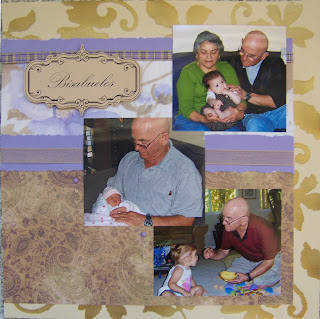


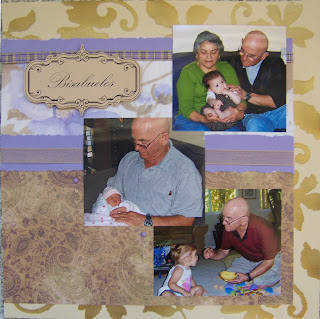
Marieke's November Results
So, I'm not sure what I am going to use this layout for so I've included several options.
Either, I'll use it for Kurt's album:


Or I may save it for myself. I'm not sure yet.
I plan on putting the date in the round purple sun-looking thing and journaling in the tags when I finally make up my mind.
I stitched the golden ribbon into ruffles and stitched on top of the photo corner and the leaf. I cut the letters and the hearts out of the vintage page. I painted some bubble wrap with green paint, left the bubble wrap face-up on the counter, then placed my paper over it and pressed down. Then I distressed the edges a little. I used a 12 x 12 white paper as my base, cut a strip off the brown paper and put it at the bottom so that it looked like the brown was a solid 12 x 12 paper. (I was inspired by Claudia's trickery with paper - especially the pumpkin paper in last month's layouts.) Then I laid down the paisley paper. I still had a gap, so I added a strip of purple cardstock and put the plaid ribbon over it.
I think that's about it.
Either, I'll use it for Kurt's album:


Or I may save it for myself. I'm not sure yet.
I plan on putting the date in the round purple sun-looking thing and journaling in the tags when I finally make up my mind.
I stitched the golden ribbon into ruffles and stitched on top of the photo corner and the leaf. I cut the letters and the hearts out of the vintage page. I painted some bubble wrap with green paint, left the bubble wrap face-up on the counter, then placed my paper over it and pressed down. Then I distressed the edges a little. I used a 12 x 12 white paper as my base, cut a strip off the brown paper and put it at the bottom so that it looked like the brown was a solid 12 x 12 paper. (I was inspired by Claudia's trickery with paper - especially the pumpkin paper in last month's layouts.) Then I laid down the paisley paper. I still had a gap, so I added a strip of purple cardstock and put the plaid ribbon over it.
I think that's about it.
Wednesday, November 10, 2010
November Kit
1. Paper
12 x 12:
Patterned: Brown paisley and Purple floral
Plain: 2 Beige and 1 Purple

6 X 12:
1 Brown
1 Tan

Other:
Mats -
1 embossed green
4 plain

1 sheet from an old book

2. Ribbon & Brads
Ribbon-
1 green stitched
1 purple/gold plaid
1 gold sheer
Brads-
4 purple
4 brass

3. Bling and Embellishments
2 eyelets - 1 purple & 1 brass (feel free to use a crop-a-dile to set them)
1 leaf charm
1 key charm
3 rhinestone flowers - various golds and browns
2 Pieces of Floss - green & cream
1 tag
1 vellum envelope with leaf on it
1 key tag
10 stamped vintage images
1 set of 2 stencil sheets
1 sponge dobber




4. Titles, Sentiments, Quotes and Phrases
1 set of Family themed rub-ons
1 sheet of quotes


12 x 12:
Patterned: Brown paisley and Purple floral
Plain: 2 Beige and 1 Purple

6 X 12:
1 Brown
1 Tan

Other:
Mats -
1 embossed green
4 plain

1 sheet from an old book

2. Ribbon & Brads
Ribbon-
1 green stitched
1 purple/gold plaid
1 gold sheer
Brads-
4 purple
4 brass

3. Bling and Embellishments
2 eyelets - 1 purple & 1 brass (feel free to use a crop-a-dile to set them)
1 leaf charm
1 key charm
3 rhinestone flowers - various golds and browns
2 Pieces of Floss - green & cream
1 tag
1 vellum envelope with leaf on it
1 key tag
10 stamped vintage images
1 set of 2 stencil sheets
1 sponge dobber




4. Titles, Sentiments, Quotes and Phrases
1 set of Family themed rub-ons
1 sheet of quotes


Subscribe to:
Posts (Atom)










